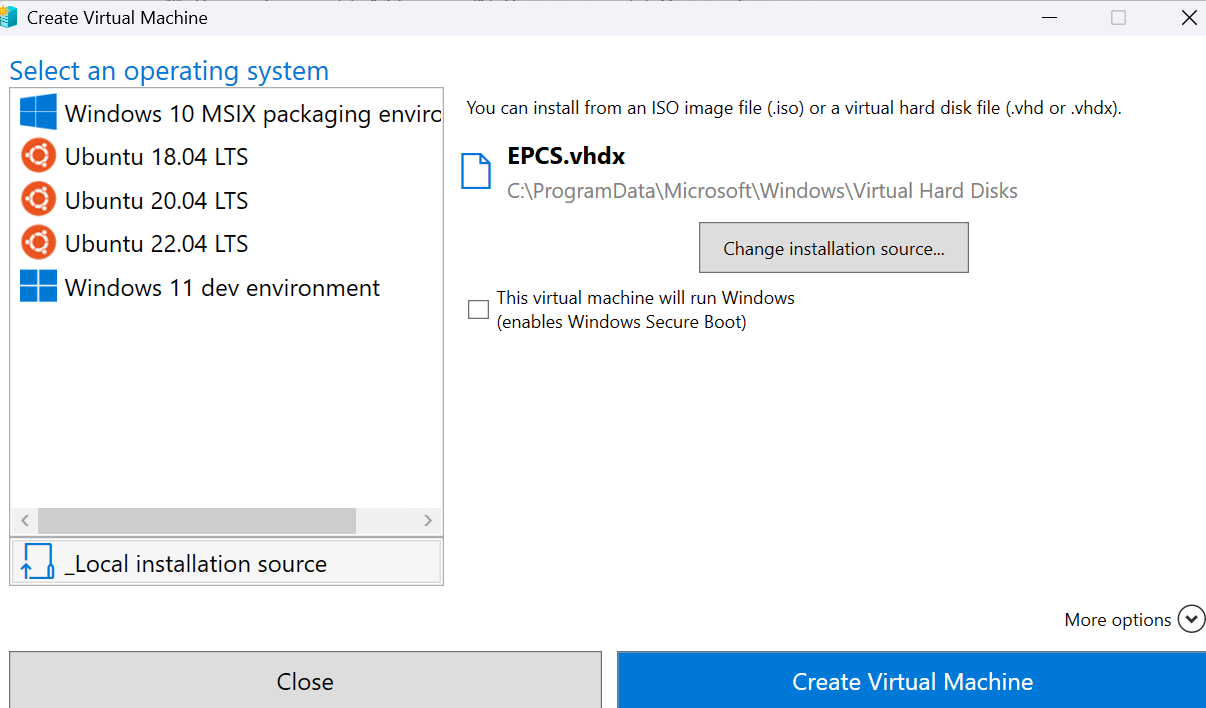Hyper-V
Enable clipboard sharing
kali@kali:~$ kali-tweaks> Set-VM "(YOUR VM NAME HERE)" -EnhancedSessionTransportType HVSocketCreate a VM from a VHDX file
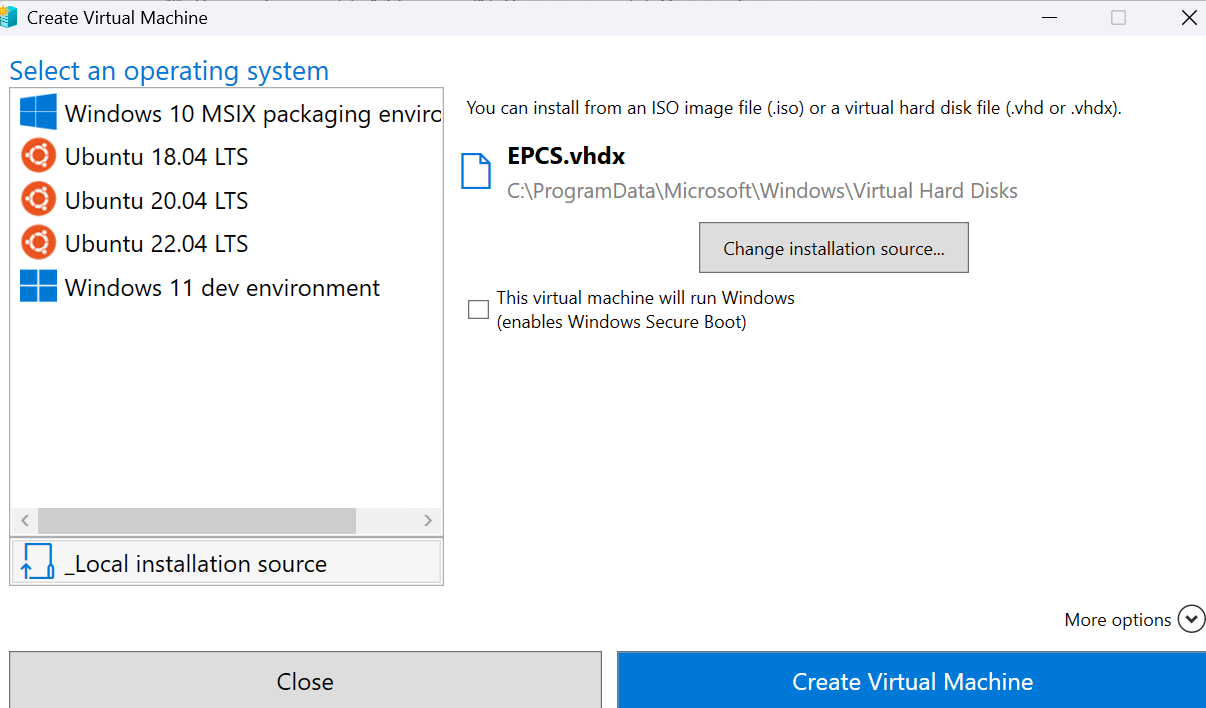
kali@kali:~$ kali-tweaks> Set-VM "(YOUR VM NAME HERE)" -EnhancedSessionTransportType HVSocket