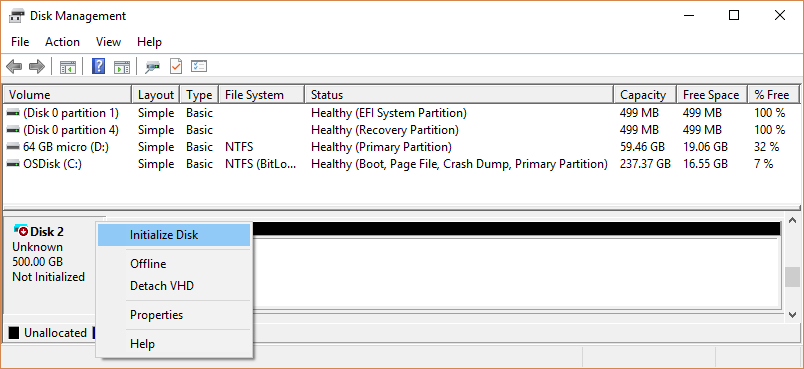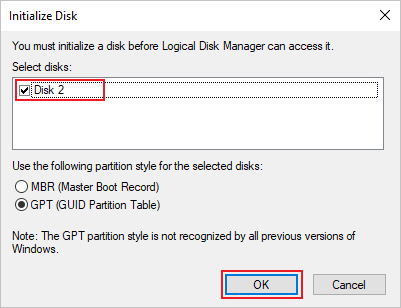Install a new OS on seperated boot sector
1. Create a VHDX
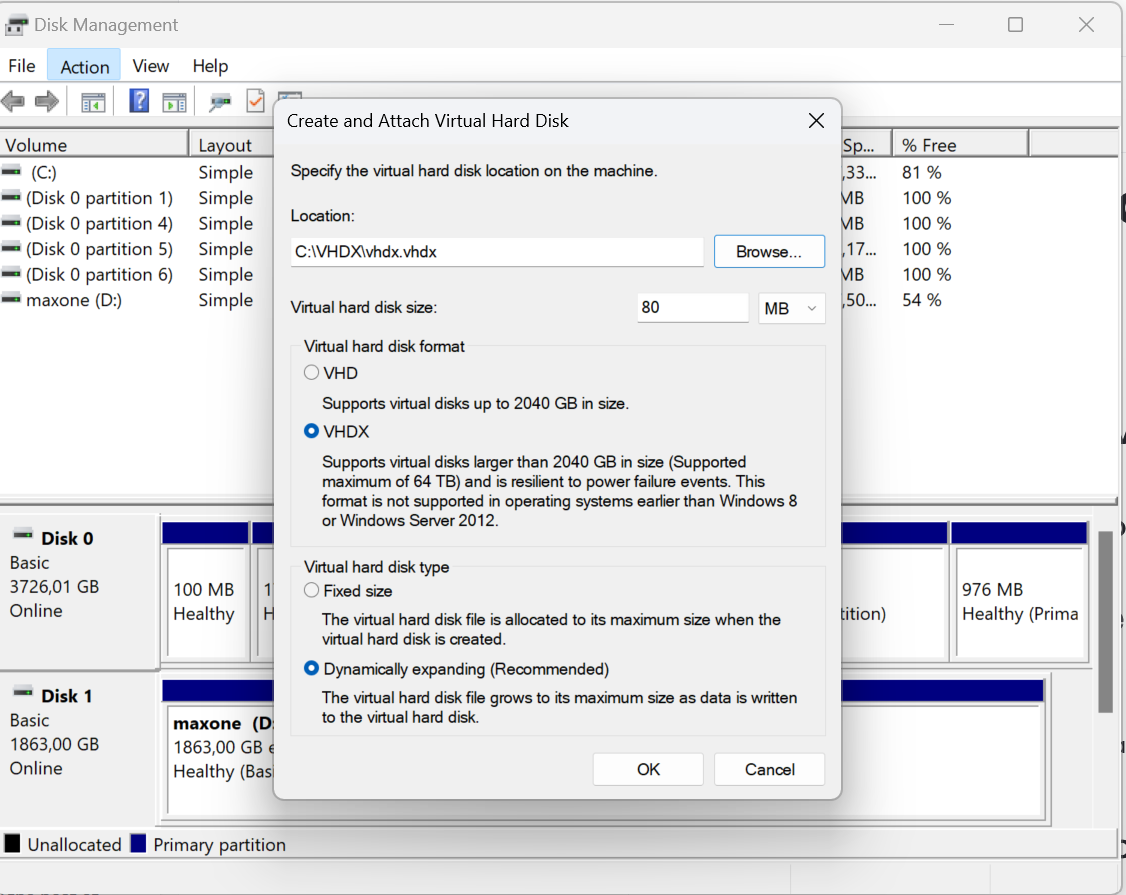
1.1 Attach the VHDX
1.2 Initialize the VHDX
1.3 Format
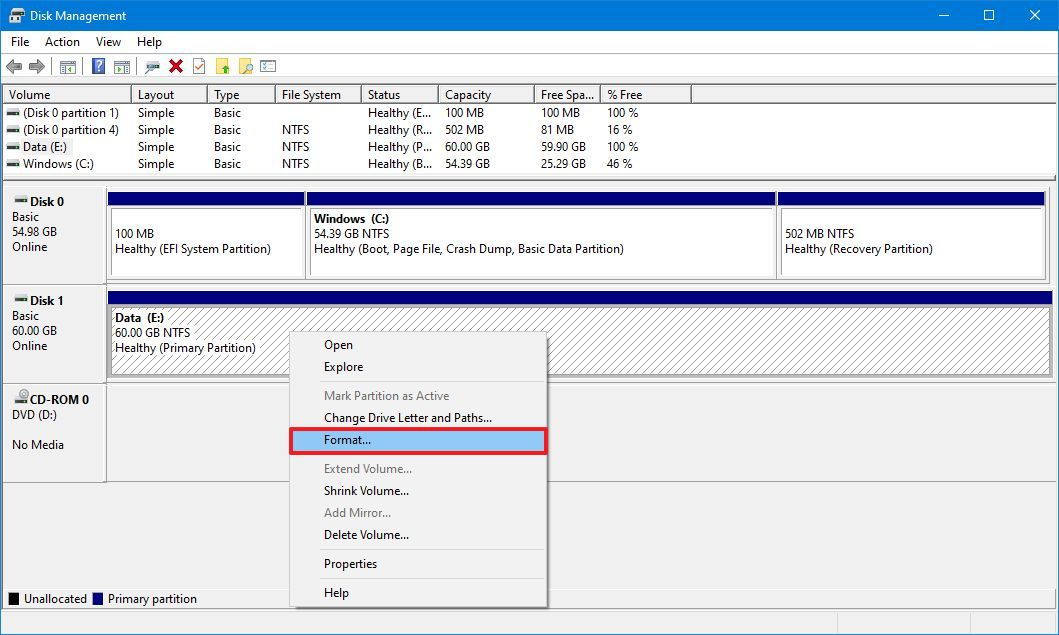
2. Apply the ISO image to your VHDX
3. Create Boot Sector
Interesting resource for Microsoft activation scripts
Optional: Delete a boot entry in BCD
You have already an VHDX file - NOT TESTED YET!!
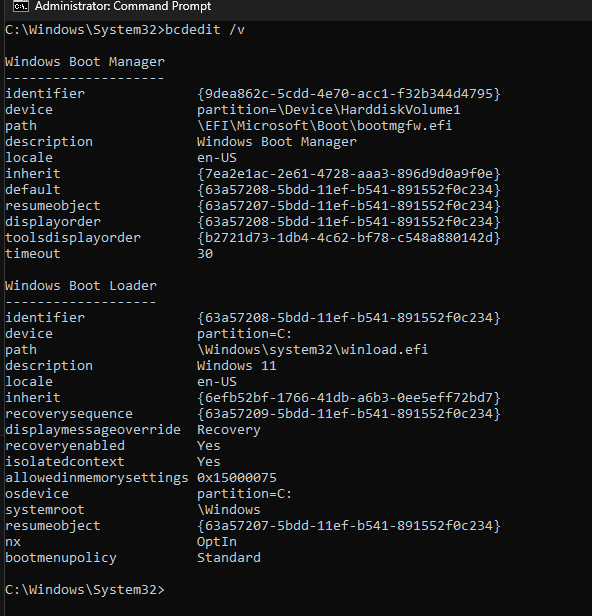
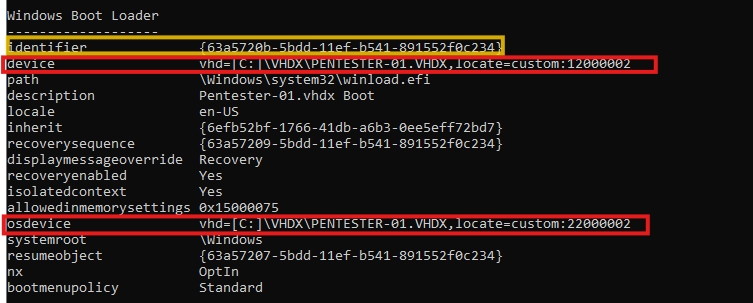
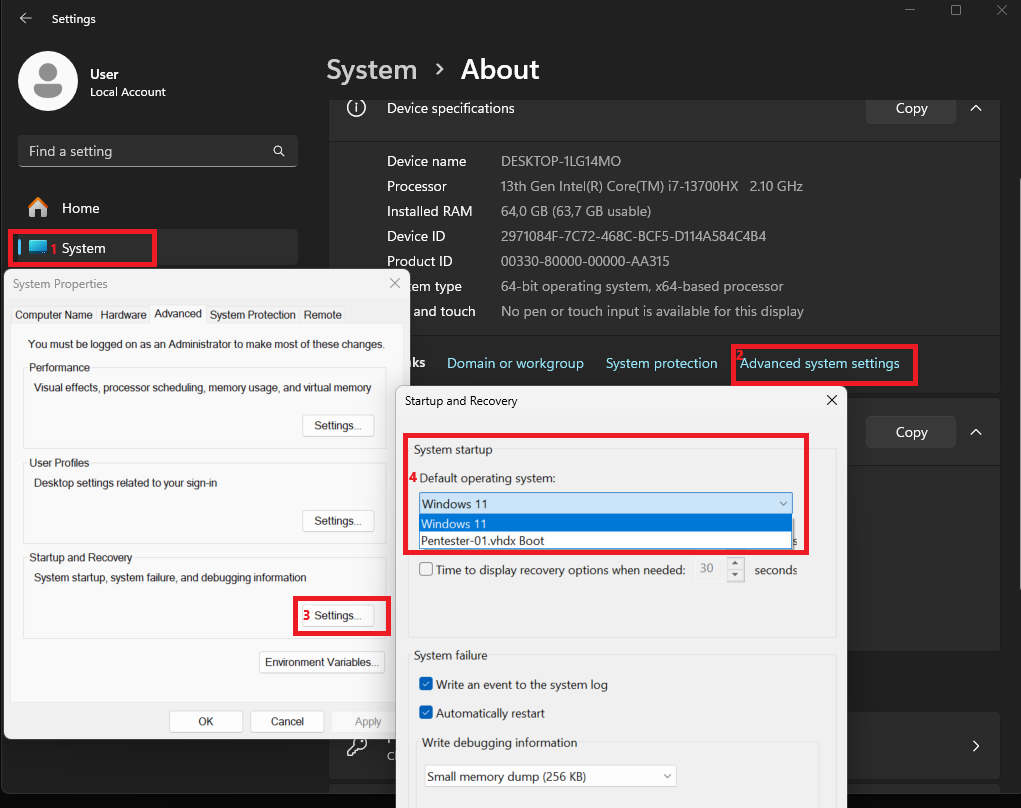
Last updated